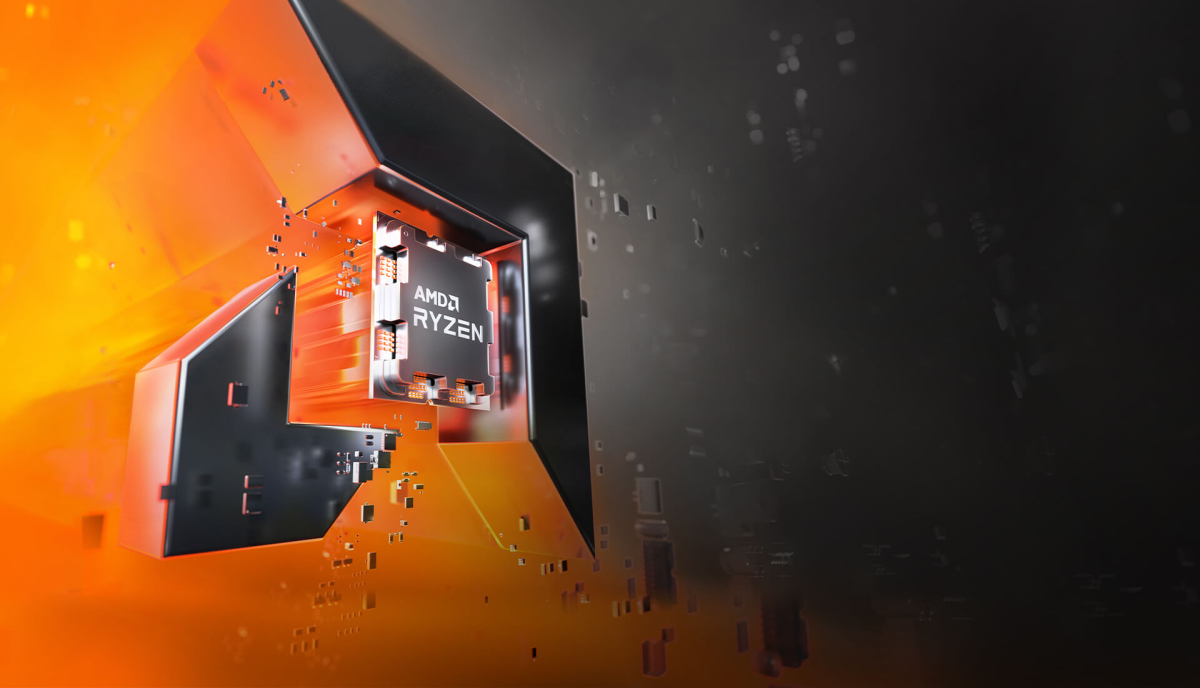ASUS ROG Strix X670E-I Gaming WiFi Mini ITX AM5 AMD X670
ASUS ROG Strix X670E-I Gaming WiFi - Bundkort - mini ITX - Socket AM5 - AMD X670 Chipset - USB 3.2 Gen 1, USB 3.2 Gen 2, USB4, USB-C 3.2 Gen2 - 2.5 Gigabit LAN, Bluetooth, Wi-Fi - onboard grafik (CPU påkrævet) - HD Audio
5 862,00SEK4 689,60SEK excl. VAT
-
Product no 1000841001
Model ROG STRIX X670E-I GA
Brand ASUSTeK COMPUTER
Go to brand's websiteEAN 4711081905578
Weight kg
-
Product information and specifications are guiding only. Without notice, these can be subject to change by the manufacturer. This applies for product images as well.
| Produktbeskrivelse | ASUS ROG Strix X670E-I Gaming WiFi - bundkort - mini ITX - Socket AM5 - AMD X670 |
| Produkttype | Bundkort - mini ITX |
| Chipsættype | AMD X670 |
| Processor-socket | 1 x Socket AM5 |
| Kompatible processorer | Ryzen (understøtter Ryzen 7000 Series) |
| Max RAM-størrelse | 64 GB |
| RAM understøttet | 2 DIMM slots - DDR5, ikke-ECC, on-die ECC, ikke bufferet |
| Lagringsporte | 2 x SATA-600 (RAID), 2 x M.2 |
| USB / FireWire porte | 2 x USB4 + 5 x USB 3.2 Gen 2 + 3 x USB 2.0 + (1 x USB-C 3.2 Gen 2 + 2 x USB 3.2 Gen 1 + 2 x USB 2.0 via samlekasser) |
| Audio | HD Audio |
| LAN | 2.5 Gigabit Ethernet, Bluetooth 5.2, 802.11a/b/g/n/ac/ax (Wi-Fi 6E) |
| General | |
|---|---|
| Chipset Type | AMD X670 |
| Compatible Processors | Ryzen (supports Ryzen 7000 Series) |
| Max Processors Qty | 1 |
| Processor Socket | Socket AM5 |
| Product Type | Motherboard - mini ITX |
| Supported RAM | |
| Bus Clock | 5400 MHz (O.C.), 5600 MHz (O.C.), 5800 MHz (O.C.), 6000 MHz (O.C.), 4800 MHz, 6200 MHz (O.C.), 6400 MHz (O.C.), 5200 MHz, 5000 MHz |
| Features | Dual channel memory architecture, AMD EXPO technology |
| Max Size | 64 GB |
| Registered or Buffered | Unbuffered |
| Supported RAM Integrity Check | Non-ECC, on-die ECC |
| Technology | DDR5 |
| Audio | |
| Audio Codec | Realtek ALC4050 / ESS SABRE9260Q |
| Compliant Standards | Digital Theater Systems (DTS), High Definition Audio |
| Type | HD Audio |
| LAN | |
| Network Interfaces | 2.5 Gigabit Ethernet, Bluetooth 5.2, 802.11a/b/g/n/ac/ax (Wi-Fi 6E) |
| Expansion / Connectivity | |
| Expansion Slots | 1 x CPU | 4 x DIMM 288-pin | 1 x PCIe 5.0 x16 | 1 x M.2 socket (2280 M.2 Key M slot) | 1 x M.2 socket (2242/2260/2280 M.2 Key M slot) |
| Interfaces | 1 x HDMI | 5 x USB 3.2 Gen 2 | 3 x USB 2.0 | 2 x USB4/DisplayPort | 2 x antenna |
| Internal Interfaces | 2 x USB 2.0 - header | 2 x USB 3.2 Gen 1 - header | 1 x USB-C 3.2 Gen 2 - header |
| Power Connectors | 24-pin main power connector, 2 x 8-pin ATX12V connectors |
| RAID Features | AMD RAID Xpert2 Technology |
| Storage Interfaces | SATA-600 -connectors: 2 x 7pin Serial ATA - RAID 0 / RAID 1 | PCIe 5.0 -connectors: 1 x M.2 - RAID 0 / RAID 1 | PCIe 4.0 -connectors: 1 x M.2 - RAID 0 / RAID 1 |
| Features | |
| BIOS Features | UEFI BIOS, ASUS EZ Flash 3, ASUS UEFI BIOS EZ Mode |
| BIOS Type | AMI |
| Hardware Features | Q-DIMM, ASUS EZ DIY, Q-Slot, CrashFree BIOS 3, ASUS TPU (TurboV Processing Unit), ASUS DIGI+ VRM, LANGuard, ASUS Fan Xpert 4, ASUS SafeSlot, 10 Layer PCB, ASUS SafeDIMM, Water Pump Header, pre-mounted I/O shield, ASUS Aura Sync, ASUS OptiMem II, Flex |
| Sleep / Wake Up | Wake on LAN (WOL), wake on PME |
| Miscellaneous | |
| Cables Included | 2 x Serial ATA cable | 1 x USB 2.0 splitter cable |
| Depth | 17 cm |
| Included Accessories | Cable ties, STRIX stickers, ROG thank you card, thermal pad for M.2 SSD, ROG key chain, ASUS Wi-Fi moving antenna, 1 x M.2 rubber package, panel cable, M.2 backplate Q-Latch, ROG FPS-II Card, ROG STRIX HIVE |
| Software Included | ROG CPU-Z, ASUS AI Suite III, ASUS Turbo App, PC Cleaner, Antivirus, WinRAR, Sonic Studio Virtual Mixer, ROG GameFirst VI, AIDA64 Extreme (60 days trial), ASUS AURA Creator, Sonic Suite Companion, MyAsus, Armoury Crate, Sonic Studio III, Sonic Radar |
| Width | 17 cm |

The ROG Strix X670E-I Gaming WiFi crams the latest tech into the diminutive mini-ITX footprint and then branches out with the ROG Hive to put vital controls and I/O at your fingertips. At motherboard level, PCIe 5.0 slots for graphics and storage ride alongside dual-channel DDR5 to bring large-scale bandwidth to games and CPU-intensive workloads. Heavyweight power delivery and vertically-stacked heatsinks crush thermals and lay a potent foundation for exclusive ROG overclocking tools to push performance boundaries. With all this and more, this tiny titan dishes up a space-saving AM5 build that allows you to comfortably host larger displays and a spread of ROG gaming peripherals on your desktop.

SPECIFICATIONS
PERFORMANCE
- 1 x PCIe 5.0 x16 SafeSlot [CPU]
- 2 x DIMM
- Dual Channel
- 1 x M.2 2280 (PCIe 5.0 x4)
- 1 x M.2 2242-2280 (PCIe 4.0 x4)
COOLING
GAMING IMMERSION
- ROG Hyper-Grounding Technology
- 118 dB SNR stereo playback output
- 94 dB SNR recording input
Dedicated audio PCB layers
Sonic Studio III + Sonic Studio Virtual Mixer +
Sonic Suite Companion
Sonic Radar III
DTS® Sound Unbound™
Two-Way AI Noise Cancelation
4-pin Aura RGB Header
CONNECTIVITY
(5 x Type-A, 1 Port Supports ROG Strix Hive)
- Volume Control Dial
- USB Type-C® 3.2 Gen 2 Port
- USB Type-A 2.0 Port with BIOS FlashBack™
- Headphone Jack with Microphone Input
- Microphone Input with Optical S/PDIF Output
- EZ Mode PBO Button
- FlexKey Button
- BIOS FlashBack™ Button
- Q-LED
(Supports USB Type-C®)
- 2 x USB 2.0 Headers (Supports 3 x USB 2.0 Ports)
- 2 x SATA Ports
- Front Panel Headers
- CPU_OV Header
- Clear CMOS Header
- Alteration Mode Switch
(Supports 2 x USB 3.2 Gen 1 Ports)
ALL-ROUND PERFORMANCE
Robust power delivery, innovative overclocking tools, and comprehensive cooling controls make the ROG Strix X670E-I more than a match for larger rivals. Load up and freely customize your AMD Ryzen™ 7000 Series processor to shred through everything.
PCIE 5.0
PCIE PERFORMANCE
The ROG Strix X670E-I neatly increases mini-ITX expansion capabilities with vertically-stacked PCIe 5.0 and PCIe 4.0 M.2 slots. PCIe 5.0 support also extends to the x16 slot, which is reinforced with SafeSlot, providing structural support and bandwidth to handle large and powerful next-gen GPUs.OVERCLOCKING
WHAT'S NEW?
As the first foray of AI Overclocking on an AMD architecture, the set of parameters has changed substantially, but voltage and clock speeds are still the primary targets for adjustment, with every core having a recommended VID and frequency.Predictive settings in the utility are designed to work in tandem with Precision Boost Overdrive (PBO), but they go one step further by enhancing the values for EDC, TDC, and PPT, as well as tuning the curve optimizer.
Finally, by enabling the Dynamic OC Switcher, AI Overclocking ensures that the CPU is using ideal settings whether in single- or multi-threaded workloads.
DYNAMIC OC SWITCHER
Lightly-threaded tasks get fantastic uplift using AMD Precision Boost Overdrive (PBO), but all-core frequencies can be pushed higher via traditional overclocking. The Dynamic OC Switcher dynamically engages PBO or your preferred settings based on the CPU current or temperature, giving you the best of both worlds. Core Flex and PBO Enhancement can also be deployed to work in tandem with the Dynamic OC Switcher and further bolster performance on both sides of the aisle.EXAMPLE:
If a user sets thresholds for current and temperature as shown, once CPU current exceeds 35A, the manual overclock engages until the temperature reaches 80°. At all other times, Precision Boost Overdrive will be used.
CORE FLEX
Core Flex empowers you to smash limits farther than ever before by letting you control current, power, and thermals in creative new ways. In its simplest form, you can let your system run unrestricted during lighter loads and set breakpoints to gradually reduce power consumption as temperature increases. But the system is extremely adaptable, supporting multiple user-controlled functions that can manipulate parameters independently so that you can bend CPU performance to your will.EXAMPLES:
BASE CLOCK
For this CPU, the base clock (BCLK) can be stably increased to give an extra boost during lightly threaded workloads.At Level 1, the BCLK is set to 104, and it remains at that frequency until the current reaches 35 A.
Then the BCLK drops down to 102, and stays in that Level 2 range up until 55 A.
From that point on, the CPU is using most or all of its threads, so the BCLK scales back to the default 100.
EDC
By managing the Electrical Design Current (EDC) in tandem with the total current, this CPU can gain extra performance for short, demanding bursts.During lightly threaded workloads, below 35 A, the Level 1 EDC is set to a low value, in this case 60.
As more cores are needed, the EDC is set to 120, which was found by this user to be a sweet spot for performance.
Once the CPU passes 70 A, it is in multi-threaded territory, where it was found that a high EDC of 250 gave optimal performance.
PPT
In order to let the CPU cool off if its temperatures go too high, this user constrains the Package Power Target (PPT) when thermals increase. Specifically, the short-term value (“Fast”) is used.Until the CPU reaches 70°, it can run at full performance, so 350 W is set to give plenty of overhead.
At that point, the power limit reduces to 220 W, to let the CPU start reducing heat.
If it is still under sustained load and keeps getting hotter, then a more stringent 165 W PPT is set at 85°.
POWER DESIGN
MEMORY
COOLING
VRM
The VRM heatsink extends over the rear I/O to maximize surface area and includes active cooling to deftly handle power thermals of the latest AMD processors - while leaving clearance for large CPU coolers.
High-quality thermal pads are utilized between power stages and heatsinks, helping to improve heat transfer and reduce VRM operating temperatures.
M.2
To save space, both on-board M.2 slots and heatsinks are stacked together over the chipset. And to keep the thermals of installed high-performance drives in check, the entire array is cooled by an embedded fan.
CPU
CHASSIS
LEADING CONNECTIVITIY
The ATX experience thoughtfully scaled into mini-ITX: build easier the ROG FPS-II card, and grace your desktop with the ROG Hive, dual USB4® ports, and support for the latest Wi-Fi 6E standard.
ROG STRIX HIVE
The all-new ROG Strix Hive brings critical controls and I/O within arm's reach, moving them from the cramped quarters of an SFF chassis to a compact peripheral that sits on the desktop. DIY-friendly buttons and diagnostic LEDs are brought front and center along with a large volume dial. On the sides, a varied group of I/O ports handle audio input and output and provide convenient connectivity for grab-and-go peripherals.ALC4050 CODEC & ESS® SABRE9260Q DAC
Typically, audio components are built into the motherboard's PCB. The ROG Strix Hive flips the script and offloads all of the audio processing to an external module. Inside, an ALC4050 codec is paired with an ESS® SABRE9260Q DAC, producing clean high-res audio with 118 dB SNR output and 94 dB SNR input and 32-bit / 384 kHz playback. I/O includes S/PDIF out that also supports 3.5 mm mic input, and an additional 3.5 mm combo jack that can host mics or headphones.HYPER-GROUNDING TECHNOLOGY
The Hive's audio PCB features ROG Hyper-Grounding technology, which divides up analog and digital current return paths across separate layers to reduce noise, lower crosstalk, and deliver purer sound.GAMING DIY
CONNECTIVITY
AUDIO
ROG FPS-II CARD
The ROG FPS-II card groups I/O onto a vertically-mounted card, saving valuable on-board space and tidying cable management. Connections can be made before the card is installed, greatly simplifying installation in cramped quarters. On board are two SATA ports, front panel headers, two USB 2.0 headers (allows for three USB 2.0 connections), a CPU_OV jumper for extreme overclocking, an Alteration mode switch, and a Clear CMOS header to reset BIOS to factory default.(support additional 3 USB 2.0 ports)
1 x CPU Over Voltage jumper
DUAL USB4® PORTS
Each USB4® port delivers up to 40 Gbps of bidirectional bandwidth for the latest super-speed devices and drives. External display support reaches up to 8K output if one of the ports is in use, or both can be employed for dual 4K displays.** VGA resolution support depends on CPU or graphic card capabilities.
NETWORKING
The antenna has two built-in transmitters and receivers to enable faster transmission speeds, and it supports the 2.4, 5, and 6 GHz bands.
Four-way positioning enables better signal reception.
A powerful magnetic base secures the antenna on the top or side of the PC case.
WI-FI 6E
Onboard Wi-Fi 6E technology takes advantage of newly available spectrum in the 6 GHz band to provide up to seven 160 MHz channels for ultrafast throughput and better performance in dense wireless environments.INTEL 2.5 G ETHERNET
Onboard Intel® 2.5 Gbps Ethernet gives your wired connection a boost, with speeds that are 2.5 times faster than standard Ethernet connections for speedy file transfers, low-latency gaming, and high-res video streaming.* Wi-Fi 6E availability and features are dependent on regulatory limitations and co-existence with 5 GHz Wi-Fi.
PLAY IN STYLE
The dark ROG Strix colorway pairs perfectly with other products from the diverse ROG ecosystem, allowing you to create a fully customized gaming setup that reflects your personal style.
SOFTWARE UTILITIES
ROG-exclusive software delivers intuitive audio tuning and gaming enhancements, so you can configure your gaming build the way you want.
INTELLIGENT CONTROL
HEAR THE DIFFERENCE
AI OFF
AI ON
OPTIMIZATION
UEFI BIOS
The renowned ROG UEFI (BIOS) provides everything you need to configure, tweak, and tune your rig. It offers intelligently simplified options for newcomers to PC DIY, as well as more comprehensive features for seasoned veterans.Advanced mode
When you’re ready for a deeper dive, delve into the UEFI’s Advanced mode and take complete control. Advanced mode enables full control over every aspect of the motherboard, and a built-in search function helps you quickly find the setting you need.My Favorites
Quickly locate tuning options and add preferred tools to your favorites list.
EZ Flash 3
Flash the latest BIOS via the internet from within the BIOS.
S.M.A.R.T.
Check your storage device Self-Monitoring, Analysis, and Reporting Technology (S.M.A.R.T.) logs to gauge reliability or to identify potential failures.
GPU POST
Automatically detect selected ASUS graphics cards to view detailed information.
Secure Erase
Restore your SSDs and NVMe storage to factory settings.
Last Modified Log
Track the last change and save preferred profiles to a USB drive.
SATA Port Renaming
Rename SATA ports for easy identification.
ASUS User Profile
Port configuration settings between different BIOS versions or share them with friends.
Q-Fan Control
Configure the fan's operating speed manually or use pre-configured Standard, Silent, Turbo, or Full Speed modes. By default, system fans will automatically switch to full speed if the temperature reaches 75° C.
Aura On/Off mode (Stealth)
Easily enable or disable Aura RGB lighting or every onboard LED, for a more subdued aesthetic.
Quickly locate tuning options and add preferred tools to your favorites list.
EZ Flash 3
Flash the latest BIOS via the internet from within the BIOS.
S.M.A.R.T.
Check your storage device Self-Monitoring, Analysis, and Reporting Technology (S.M.A.R.T.) logs to gauge reliability or to identify potential failures.
GPU POST
Automatically detect selected ASUS graphics cards to view detailed information.
Secure Erase
Restore your SSDs and NVMe storage to factory settings.
Last Modified Log
Track the last change and save preferred profiles to a USB drive.
SATA Port Renaming
Rename SATA ports for easy identification.
ASUS User Profile
Port configuration settings between different BIOS versions or share them with friends.
Q-Fan Control
Configure the fan's operating speed manually or use pre-configured Standard, Silent, Turbo, or Full Speed modes. By default, system fans will automatically switch to full speed if the temperature reaches 75° C.
Aura On/Off mode (Stealth)
Easily enable or disable Aura RGB lighting or every onboard LED, for a more subdued aesthetic.
EZ mode
Designed to simplify setup, EZ mode presents vital settings and stats on a single page. With guided wizards, drag-and-drop functionality, and one-click application of important settings, your rig will be up and running in no time.AI SUITE 3
The dashboard-style control panel of AI Suite 3 lets you fine-tune your system with ease. Get the best balance between performance, cooling, stability, and efficiency via simple and intuitive interfaces.ADVANCED AUDIO
SONIC STUDIO III
Sonic Studio supports HRTF-based (head-related transfer function*) virtual surround for headsets, casting an immersive aural landscape that draws you deeper into the action. The intuitive Sonic Studio interface also offers a range of EQ options and one-click presets, allowing you to tailor acoustics to suit personal preferences or the characteristics of your headset.* A head-related transfer function is an audio algorithm derived from sound data recorded through a dummy head. Test tones are played from a spherical grid around the dummy head to obtain subtle changes in sounds that come from different directions. The results are combined into an algorithm that allows Sonic Studio's virtual surround to process audio that's true to life.
DTS SOUND UNBOUND
ROG Strix X670E motherboards are pre-loaded with the DTS® Sound Unbound™ app that envelops you in audio as never before, conjuring whole new levels of immersion for extraordinary gaming and entertainment experiences. By leveraging Windows Sonic spatial technology, DTS Sound Unbound delivers audio in a virtual 3D space — putting you right in the middle of the soundscape, where you can sense the location of every gunshot, footstep, and other sounds.**DTS Sound Unbound requires in-game support. Check with game publishers for supported titles.
STEREO SOUND
Discrete left and right audio channels enable headphone or two-speaker setups.SURROUND SOUND
Audio is split and served over multiple speaker channels – e.g., 5.1 or 7.1 – to create an enveloping experience on a single, logical plane.SPATIAL SOUND
A virtual 360-degree soundscape immerses you in a realistic sonic experience.AIDA64
The ROG Strix X670E-I includes a sixty-day AIDA64 Extreme subscription, a tool that provides detailed information about hardware and software, as well as benchmarks to measure the performance of the entire system or individual components. AIDA64 Extreme includes a monitoring and diagnostics feature to detect and prevent hardware issues. All vital system sensors can be tracked in real time, allowing voltage readings, fan speeds, and temperature information to be displayed on the desktop or sent to dedicated displays or to the LCD panels of ROG AIO liquid coolers*.* Support available for ROG Ryujin II and later models.
ARMOURY CRATE
Armoury Crate is a software utility designed to give you centralized control of supported gaming products, making it easy to tune the look and feel of your system. From a single intuitive interface, Armoury Crate helps you customize RGB lighting and effects for compatible devices and synchronize them with Aura Sync to create a unified lighting scheme across your system. In addition, Armoury Crate’s Fan Xpert4 tool provides comprehensive control over fans, water pumps and all-in-one (AIO) coolers.You can also use Armoury Crate to download drivers, software and user manuals, register products, and tap into a special news feed that connects you to the global ASUS gaming community.
* Windows 10 required for full Aura Sync functionality within Armoury Crate. For Windows 8 and earlier versions, standalone Aura Sync software is available for free download from the product support site.
About ASUS
ASUS is a multinational company best known for their motherboards, PCs, monitors, graphics cards and routers. Along with an expanding range of superior gaming, content-creation and AIoT solutions, ASUS leads the industry through cutting-edge design and innovations made to create the most ubiquitous, intelligent, heartfelt and joyful smart life for everyone. With a global workforce that includes more than 5,000 R&D professionals, ASUS is driven to become the world’s most admired innovative leading technology enterprise.
About ROG
Republic of Gamers (ROG) is an ASUS sub-brand dedicated to creating the world’s best gaming hardware and software. Formed in 2006, ROG offers a complete line of innovative products known for performance and quality, including motherboards, graphics cards, laptops, desktops, monitors, audio equipment, routers and peripherals. ROG participates in and sponsors major international gaming events. ROG gear has been used to set hundreds of overclocking records and it continues to be the preferred choice of gamers and enthusiasts around the world.
© 2022 ASUS Computer International. All Rights Reserved. ASUS is a registered trademark of ASUSTeK Computer. All specifications and terms are subject to change without notice. Please check with your supplier for exact offers on selected models. Products may not be available in all markets. Product may not be exactly as shown in photos. Actual colors may differ from their appearance due to variation of monitor restrictions and color processing. All trademarks are registered to their respective companies. ASUS shall not be liable for technical or editorial errors or omissions contained herein.
ASUS is a multinational company best known for their motherboards, PCs, monitors, graphics cards and routers. Along with an expanding range of superior gaming, content-creation and AIoT solutions, ASUS leads the industry through cutting-edge design and innovations made to create the most ubiquitous, intelligent, heartfelt and joyful smart life for everyone. With a global workforce that includes more than 5,000 R&D professionals, ASUS is driven to become the world’s most admired innovative leading technology enterprise.
About ROG
Republic of Gamers (ROG) is an ASUS sub-brand dedicated to creating the world’s best gaming hardware and software. Formed in 2006, ROG offers a complete line of innovative products known for performance and quality, including motherboards, graphics cards, laptops, desktops, monitors, audio equipment, routers and peripherals. ROG participates in and sponsors major international gaming events. ROG gear has been used to set hundreds of overclocking records and it continues to be the preferred choice of gamers and enthusiasts around the world.
© 2022 ASUS Computer International. All Rights Reserved. ASUS is a registered trademark of ASUSTeK Computer. All specifications and terms are subject to change without notice. Please check with your supplier for exact offers on selected models. Products may not be available in all markets. Product may not be exactly as shown in photos. Actual colors may differ from their appearance due to variation of monitor restrictions and color processing. All trademarks are registered to their respective companies. ASUS shall not be liable for technical or editorial errors or omissions contained herein.






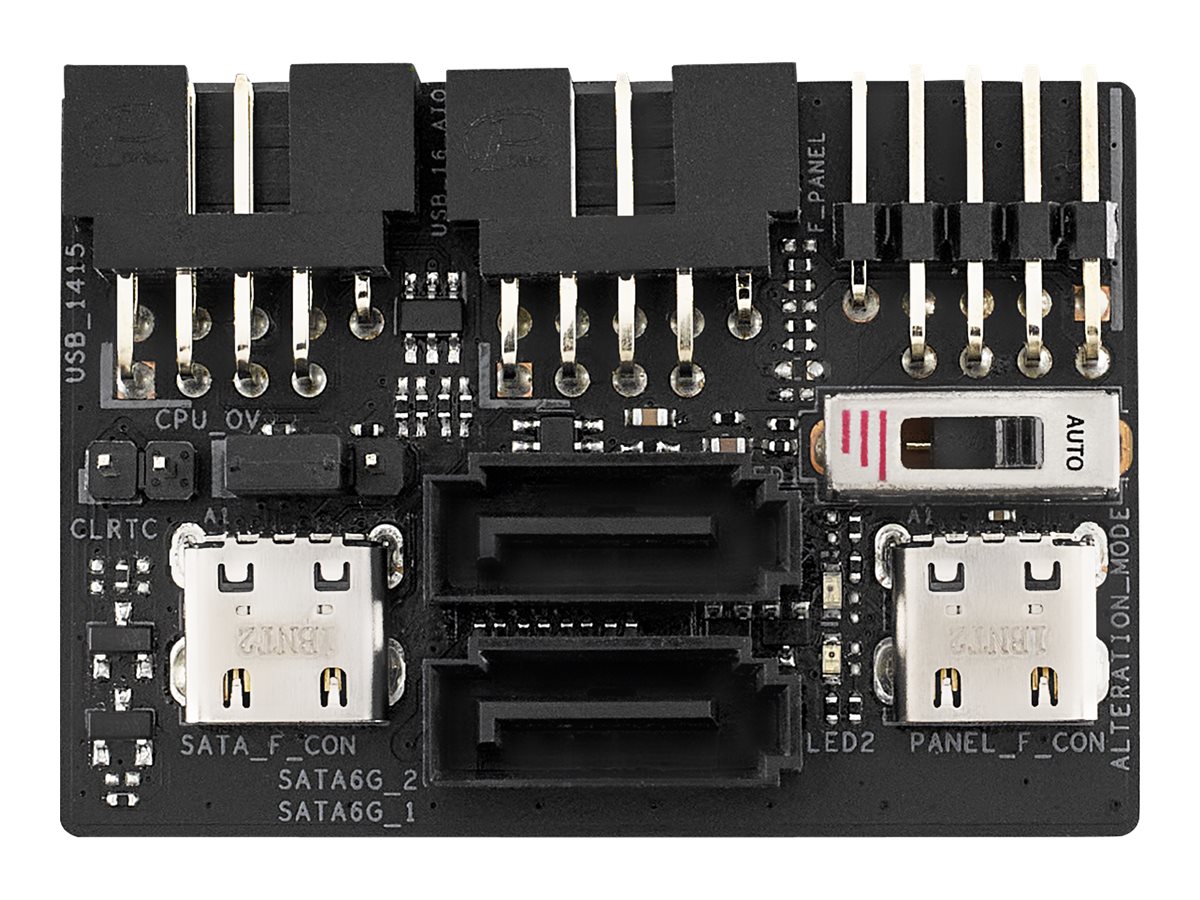







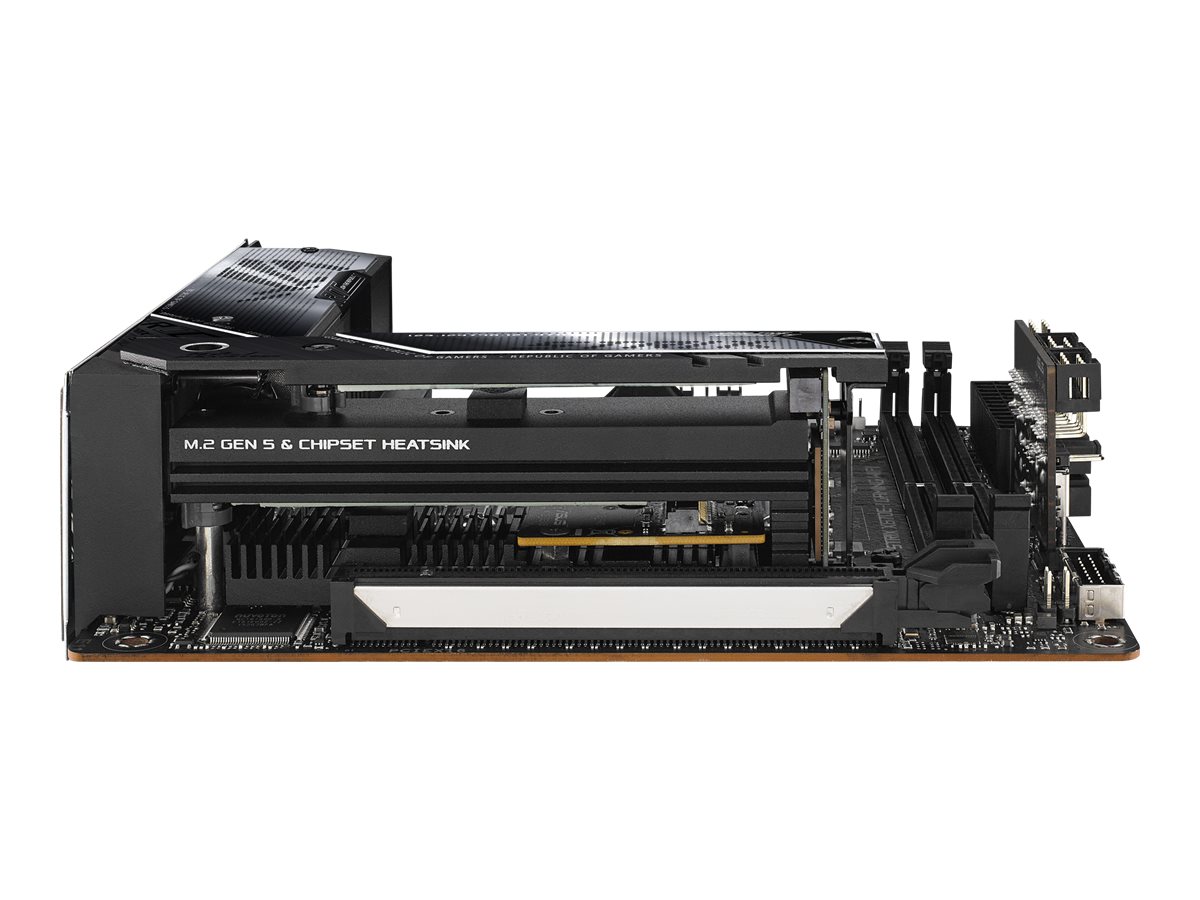
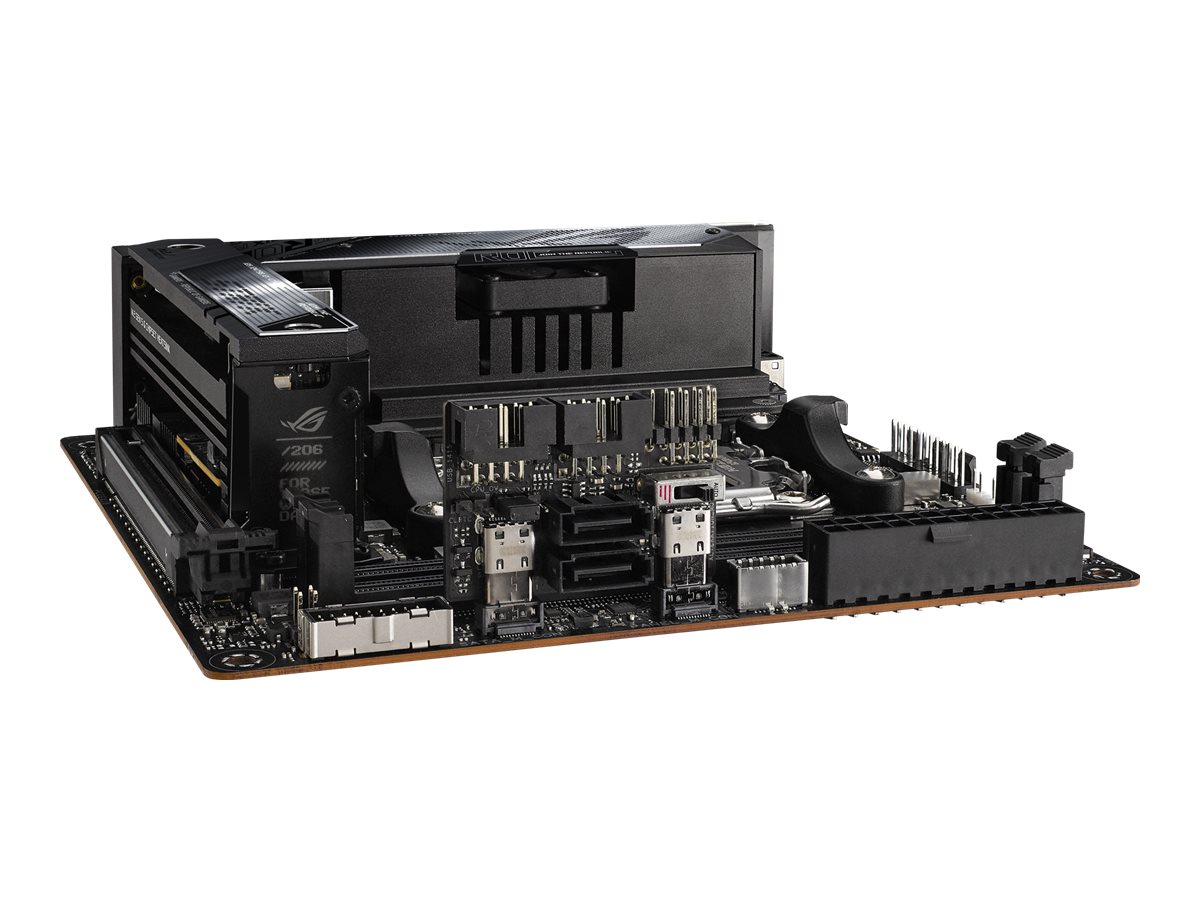








.png)














.png)
.gif)
.jpg)
.jpg)
.jpg)
.jpg)
.jpg)
.jpg)
.jpg)

.png)
.png)
.png)
.png)
.png)
.png)
.jpg)
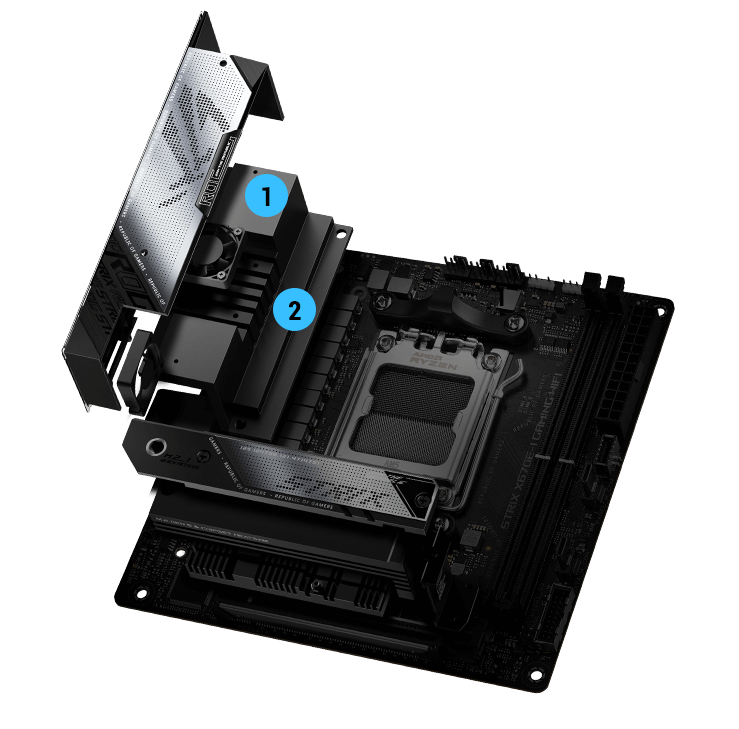
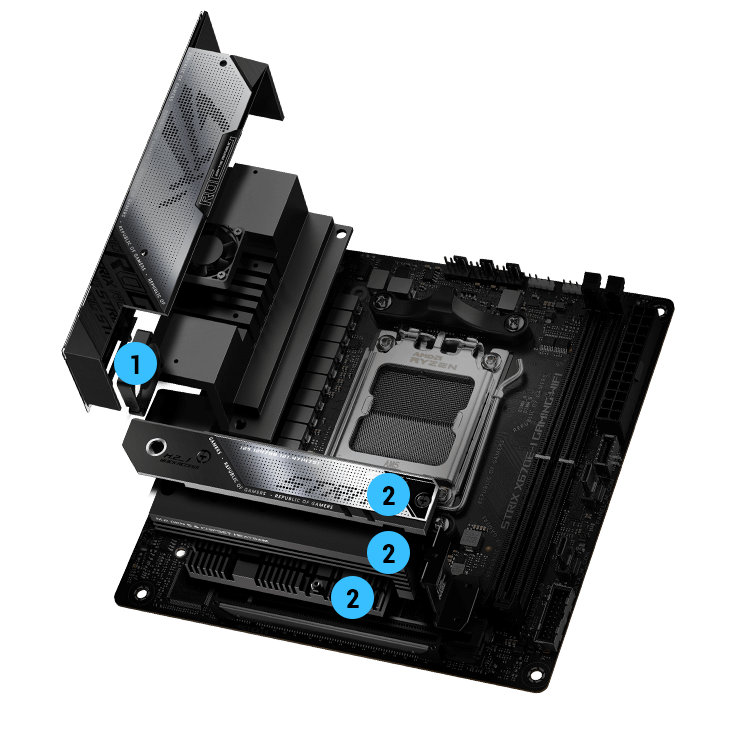

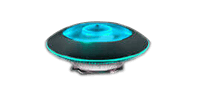


.png)
.png)
.png)
.png)
.png)
.png)
.png)
.png)
.png)
.png)
.png)

.png)

.png)
.jpg)
.jpg)
.jpg)


.jpg)
.jpg)
.jpg)
.jpg)
.png)
.jpg)
.png)
.png)
.png)
.png)
.png)
.png)
.jpg)
.jpg)
.jpg)
.jpg)
.jpg)
.jpg)