NetAlly LinkRunner AT 3000 Netværkstester Kobber Fiber
NetAlly LinkRunner AT 3000 - Netværkstester
38 822,00SEK31 057,60SEK excl. VAT
-
Product no 1002247386
Model LRAT-3000-KIT
Brand NetAlly
Weight 0.48 kg
-
Product information and specifications are guiding only. Without notice, these can be subject to change by the manufacturer. This applies for product images as well.
| Produktbeskrivelse | NetAlly LinkRunner AT 3000 - netværkstester |
| Enhedstype | Netværkstester |
| Tests, værktøjer og mål | PoE, ping, wiremap, netværksforbindelse, UPoE |
| Funktioner | Status LED, VLAN support, USB-forbindelse, network configuration with DHCP, TruePower PoE, indbygget 8 GB flash, 802.1x autentificering, Link Layer Discovery Protocol (LLDP), Cisco Discovery Protocol (CDP) |
| Skærm | 5" |
| Kraft | 100-240 V |
| Dimensioner (B x D x H) | 10.2 cm x 4.2 cm x 19.6 cm |
| Vægt | 480 g |
LinkRunner At 3000 Overview
The LinkRunner AT 3000 is designed for frontline technicians who need fast and comprehensive validation of copper and fiber network links with powerful network connectivity troubleshooting. While offering the same core functions of its predecessors (LinkRunner AT 1000 and 2000 models), the LinkRunner AT 3000 features a large touchscreen and in-depth AutoTest that provides deeper network visibility.With tools designed to help with network changes and troubleshooting, this network tester’s quick cable test and switch identification functionality facilitates installation validation and fast problem isolation.
Test results can be automatically uploaded to the Link-Live collaboration, reporting, and analysis platform to improve teamwork between network engineers and technicians, creating greater job visibility, better project control, and improved tester fleet management. Independent management plane via wired or Wi-Fi connection (with optional adapter) allows remote operation and result uploading independent of the network under test.
Next Generation Copper and Fiber Ethernet AutoTester
Comprehensive AutoTest validates and troubleshoots all aspects of network link connectivity and servicesVerifies available link speed from 10Mbps to 10Gbps, tests PoE, identifies connected switch port and VLAN
Enables frontline technicians to quickly and thoroughly validate links, troubleshoot device connectivity, and document moves, adds, and changes
AutoTest and Profiles – Comprehensive network link test validates all aspects of network connectivity
AutoTest is the most comprehensive testing application on the LinkRunner AT 3000. The app is fully customizable with savable test profiles and reusable Test Targets. Multiple profiles can be grouped allowing a single button press to validate connectivity on all VLANs. AutoTest results are automatically uploaded to the Link-Live platform after you claim your LinkRunner AT 3000.Switch Test – Identifies the nearest connected switch and critical configuration information
The Switch test provides a graphical representation of the immediate connection. The LinkRunner AT 3000 uses the IEEE Link Layer Discovery Protocol (LLDP), plus the Cisco and Extreme Discovery Protocols (CDP and EDP) to display the nearest switch name, chassis, model, slot, and port. Plus, displays other critical information like switch MAC/IP address, connected VLAN and VLANs supported, link speed and duplex (can identify advertised link speeds up to 10G), connection (MDI or MDI/X), and PoE voltage/power (actual and under TruePower load).Cable Test – Validate cabling for proper termination, test for length, common miswires, and distance to fault
Cable Test – Validate cabling for proper termination, test for length,common miswires, and distance to faultThe LinkRunner AT 3000’s Cable Test can help you determine cable length and fault status, verify wire mapping of patch cords and structured cabling, and locate cables using toning or WireView office locators. Test structured cabling using the top RJ-45 port. Test patch cables with the built in second RJ-45 for complete pin to pin mapping and TDR.Ping/TCP Test – Verify connectivity to on or off-network devices, ensure TCP port availability
The Ping/TCP test app runs a Ping or TCP Connect test to your chosen target, allowing you to verify connectivity and identify intermittent issues.A Ping test sends an ICMP echo request to the selected target to determine whether can be reached and how long it takes to respond. Test for MTU issues using the frame size and do not fragment settings. The results are trended, displaying the last 24 hours as well as loss statistics. A TCP Connect test opens a TCP connection with the selected target to test for port availability using a 3-way handshake (SYN, SYN/ACK, ACK). You can open the TCP/Ping app from the Home screen, or you can select Ping or TCP Connect from another app, such as AutoTest, while viewing a device’s details.Link-Live™ Collaboration, Reporting, and Analysis Platform
Link-Live acts as a central system for managing test results and devices. It streamlines workflows by allowing easy logging, documenting, and reporting of test activities. When your tester is connected to Link-Live, test results are automatically uploaded to the dashboard for project management and reporting. In the case of no internet connectivity (air-gapped networks or new construction) results are buffered infinitely until connectivity is establishedYou can also upload additional files, screenshots, images, profiles, location information, and comments whenever needed. Moreover, LinkRunner AT 3000 testers with AllyCare Premium Support can receive firmware updates directly from Link-Live.Reflector – Works with other NetAlly tools for network performance testing
The LinkRunner AT 3000 offers a packet reflector mode, which enables you to conduct endto-end network performance tests when used with other NetAlly tools (LinkRunner 10G, EtherScope® nXG, CyberScope® CE). This mode validates network throughput capabilities up to 1Gbps. The reflector also works for 1G LANBERT™ media qualification testing. The line rate reflector supports control of what types of packets to reflect as well as swapping of source and destination MAC and IP addresses for L3 performance testing.Additional Tools and Diagnostics – App Store
After registering the tester, users can download apps from the Link-Live app store to accomplish many tasks in addition to testing. Using third-party apps and USB or BT/BLE accessories allows the user to:• Use the system web browser to connect to infrastructure elements and other resources.
• Take pictures of or scan asset tags for documentation and inventories
• Identify available Wi-Fi networks
• Print ID labels
• Manage trouble tickets, and much more!









.jpg)
.jpg)
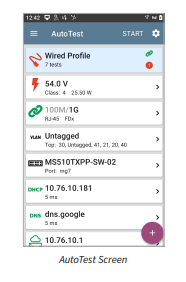

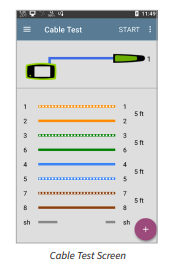

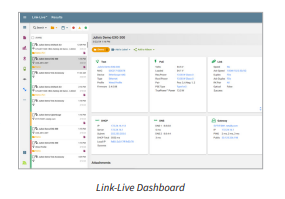
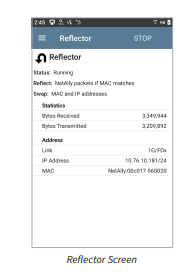

.jpg)
.jpg)